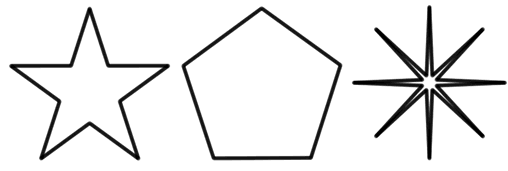
You can draw stars from 3 to 360 points. To set a number of points greater than 25, enter a value directly in the text box. You can also vary the angle of acuteness.
Use the Polygon tool Options panel to set the number of points and the angle acuteness. Be sure to change these settings before drawing the star.
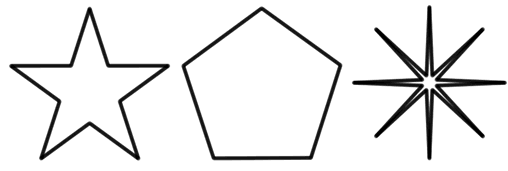
Five-point star with Angle = Automatic; five-side polygon; and eight-point star with Angle = 10
To draw a star:
| 1 | Double-click the Polygon tool to open the Polygon tool Options panel. |
| 2 | Choose Star from the Shape pop-up menu. |
| 3 | Enter the number of points for the star. |
| 4 | Set the Angle Acuteness: |
| Choose Automatic Acuteness. | |
| Enter a value for Angle Acuteness. The smaller the number, the greater the angle. | |
| 5 | Hold down the mouse button and drag to draw the star. |
Note: The Polygon tool always draws from a centerpoint.
To constrain a shape's orientation to increments of 45 degrees:
Hold down Shift as you draw.